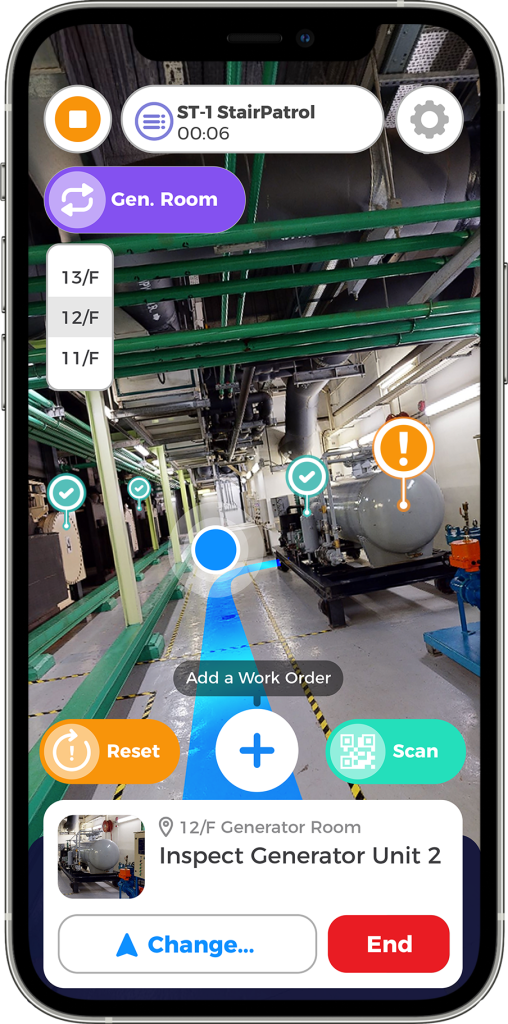Set up cellular service and connect to Wi-Fi
Depending on your model, use an eSIM from your carrier or install a physical SIM card to connect to your cellular network. To check if your iPhone is connected to your cellular plan, go to Settings ![]() > Cellular.
> Cellular.
To connect your iPhone to your home Wi-Fi network, go to Settings ![]() > Wi-Fi, turn on Wi-Fi, then choose your network. iPhone automatically connects to your Wi-Fi network whenever you’re home.
> Wi-Fi, turn on Wi-Fi, then choose your network. iPhone automatically connects to your Wi-Fi network whenever you’re home.